What is LinkedIn Sales Navigator and How to Use it for Social Selling
LinkedIn Sales Navigator is a platform that allows for the generation and conversion of potential clients. It offers relevant information about customers according to the needs of the business, making it a key tool for social selling. This technique is particularly focused on B2B contact generation.
Within this social selling technique, LinkedIn has developed a premium tool that facilitates this task.

What are the Benefits of LinkedIn Sales Navigator?
Using LinkedIn Sales Navigator, you can easily find potential clients and interact with them.
This speeds up the purchasing process, which can sometimes be lengthy and costly. Building trust with potential clients and getting to know them better through information provided by social networks is the key approach used in social selling to aid our business.
As we have mentioned in other articles, LinkedIn is an essential professional network for lead generation and B2B sales, as it focuses on the quality of contacts and truthful information that can contribute something about professional profiles and business sectors.
If you want to learn more about LinkedIn, we invite you to read our definitive guide with key recommendations and information you won’t find on the internet.
LinkedIn Sales Navigator Options
The following explanation has been provided by LinkedIn to showcase the differences in terms of paid functionalities on this professional network.
In terms of paid functionalities, there are up to four levels, three of which are from LinkedIn Sales Navigator and one—the first paid level—called Premium. It also shows LinkedIn Free, which is accessible to any user:

Premium access allows you to see who has visited your profile in the last 90 days. Additionally, it allows sending 15 InMail messages per month and access to a feature that enhances what is called Extended LinkedIn Network Access.
This feature should not be confused with search filters. Extended LinkedIn Network Access allows a broader margin in what LinkedIn calls the commercial use limit of the social network.
The network defines it as follows:
If you reach the commercial use limit, your activity on LinkedIn indicates that you are likely using it primarily for commercial purposes, such as hiring or prospecting. This limit is calculated based on your search activity from the first of the calendar month.
In this sense, it is based on the following:
– Searching LinkedIn profiles on LinkedIn desktop and LinkedIn mobile.
– Using ‘People also viewed’ to search LinkedIn profiles.
These two factors contribute to your reaching this limit.
LinkedIn Sales Navigator has three levels. When discussing its prices, LinkedIn talks about ‘seats’, which are unique members since Sales Navigator is designed both to facilitate individual work and sales team efforts. Below, we compare the available plans:
Sales Navigator Professional
You can access its functionalities at a monthly cost of about €53 (as of today, according to the dollar-euro exchange rate) when paid annually per unique member. This applies to each member from the first up to the ninth. That is, if you hire 9 accounts of LinkedIn Sales Navigator Professional, each will have this monthly cost if you pay annually.
If you need more than 10 ‘seats’, LinkedIn encourages you to contact a Sales representative.
Some functionalities this level allows, unlike Premium, include, among others:
– Knowing who views your profile.
– Saving 1,500 leads.
– Sending 20 InMail.
– Setting your Sales preferences.
– Adding Notes and Tags (Tags).
– Saving searches
– Etc.
Here is an example of how a lead is saved (right blue button):
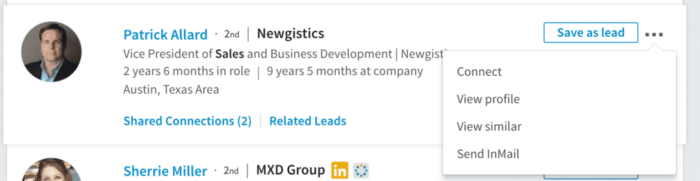
And here is an example of Sales Preferences what you tell LinkedIn are your preferences when Sales Navigator makes lead suggestions:
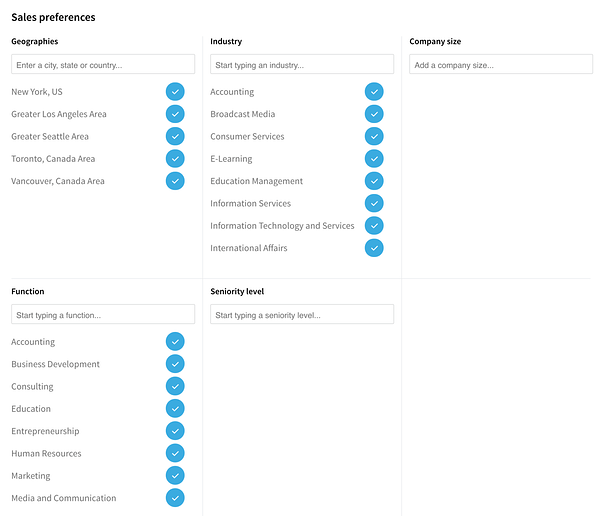
Sales Navigator Team
The LinkedIn Sales Navigator Team is for 1 to 9 ‘seats’ (unique members), priced at about €85/month (again, as of today depending on the exchange rate). The same previous conditions in terms of annual payment apply.
It’s a tool that allows you to view the contacts of other team members, contact them, and know if a team member has previously contacted them (to avoid duplicating efforts).
Additionally, it allows sending 10 more InMail per month and saving a total of 5,000 leads.
Sales Navigator Enterprise
In this case, to know the exact price of LinkedIn Sales Navigator Enterprise, you must contact LinkedIn.
Additionally, it offers the sending of a total of 50 InMail per month and saving 10,000 leads.
What the Tool Allows You to Do
As you may have guessed, what LinkedIn Sales Navigator fundamentally offers is more and better options to find the lead profiles you are looking for on LinkedIn and to communicate with them more efficiently on the social network, as well as to organise their management properly.
The fact that it offers both contact (leads) and account suggestions based on your Sales preferences helps you connect both with specific profiles and find account ideas that match the type of businesses that interest your company.
Here you can see an example of what is displayed when you are within the account suggestions made by Sales Navigator:
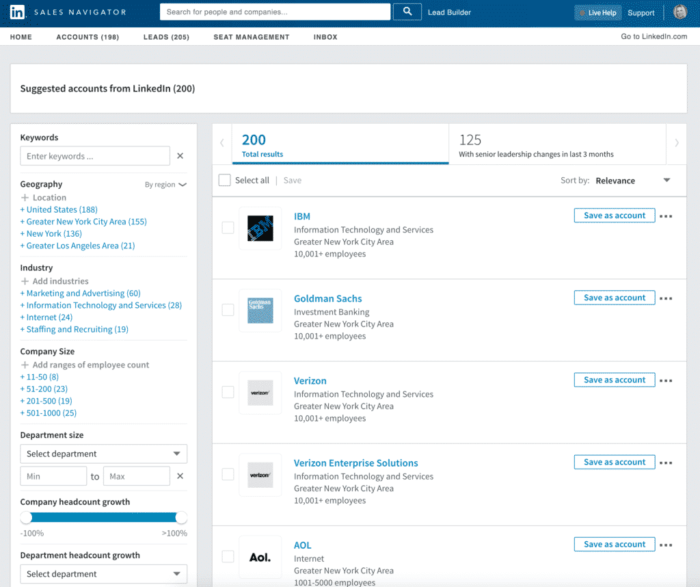
Thus, we have introduced you to LinkedIn Sales Navigator, a tool we consider very interesting to increase your chances of finding business opportunities and providing greater coordination for your sales team within the social network.
In parallel, we recommend that you delve into the use of advertising on LinkedIn to achieve leads, among other objectives.
Download the LinkedIn Ads definitive guide
